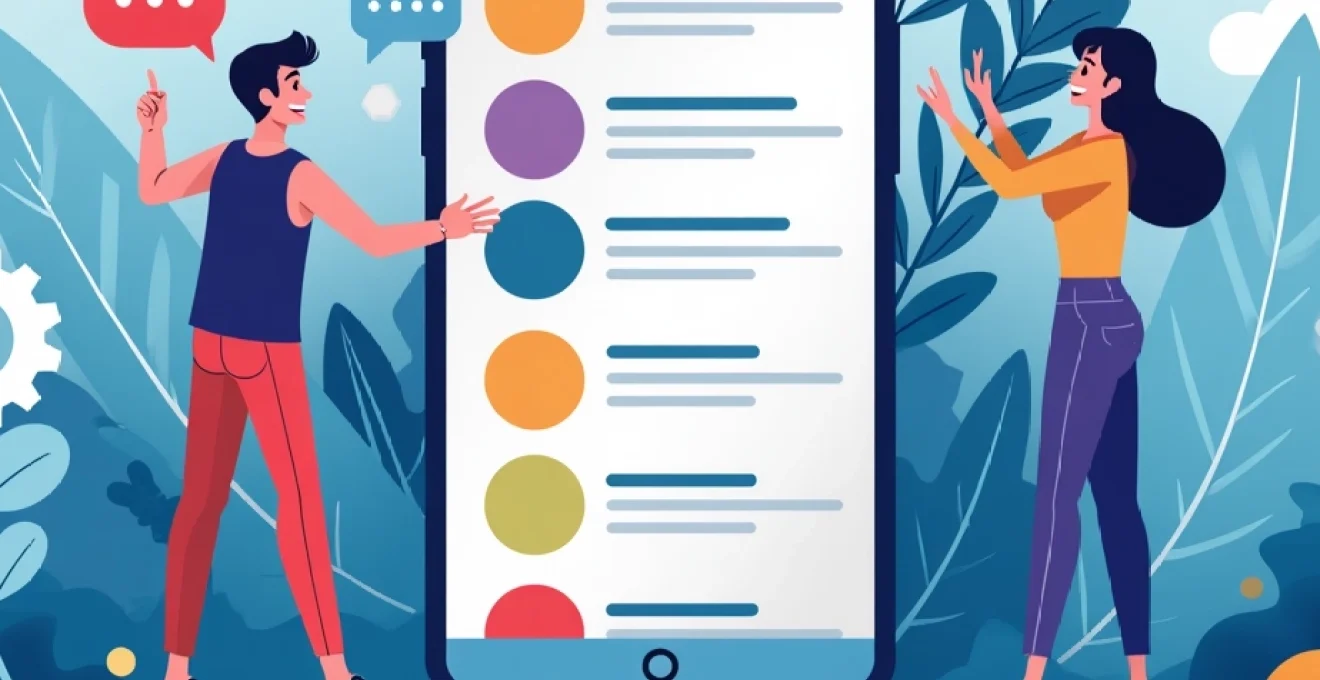
The mobile web landscape is rapidly evolving, and Progressive Web Apps (PWAs) are at the forefront of this transformation. By combining the best features of native apps and traditional websites, PWAs are revolutionizing how users interact with digital content on their mobile devices. These innovative applications offer seamless experiences, offline functionality, and lightning-fast performance, all without the need for app store downloads or installations.
As mobile usage continues to dominate the digital sphere, businesses and developers are increasingly turning to PWAs to meet the growing demands of users for speed, reliability, and engagement. This shift is not just a technological trend; it’s a fundamental change in how we approach mobile web development and user experience design.
Core technologies powering progressive web apps
At the heart of PWAs lies a set of powerful web technologies that enable their app-like behavior and enhanced functionality. These core technologies work together to create a seamless, fast, and engaging user experience that rivals, and in many cases surpasses, that of native mobile applications.
The foundation of PWAs is built on three main pillars: Service Workers, Web App Manifest, and HTTPS. Each of these components plays a crucial role in delivering the features that make PWAs stand out from traditional web applications. Let’s delve deeper into these technologies and explore how they contribute to the PWA ecosystem.
Service Workers are perhaps the most important technological advancement enabling PWAs. These JavaScript files run separately from the main browser thread, intercepting network requests, caching or retrieving resources from the cache, and delivering push notifications. This capability is what allows PWAs to work offline and provide near-instant loading times, even on slow network connections.
Service workers: enabling offline functionality and push notifications
Service Workers are the backbone of PWAs, providing the offline capabilities and push notification functionalities that make these apps so powerful. By acting as a proxy between the web application and the network, Service Workers enable developers to take control over the network requests and cache management, resulting in significantly improved performance and user experience.
Implementing cache API for offline content access
The Cache API, used in conjunction with Service Workers, allows PWAs to store and retrieve network resources, making them available even when the user is offline. This is achieved through strategic caching of assets such as HTML, CSS, JavaScript, and images. By implementing the Cache API, developers can ensure that core content and functionality remain accessible to users regardless of their network status.
For example, a news PWA might cache the latest articles and images, allowing users to read content offline. This not only improves the user experience but also reduces data usage and load times, particularly beneficial for users in areas with poor network coverage or expensive data plans.
Background sync for data persistence
Background Sync is another powerful feature enabled by Service Workers. It allows PWAs to defer actions until the user has stable connectivity. This is particularly useful for applications that need to send data to a server, such as messaging apps or social media platforms.
When a user tries to send a message or post an update while offline, the Background Sync API can queue this action and perform it once the connection is restored. This seamless handling of offline actions significantly enhances the user experience, making PWAs feel more reliable and robust.
Push API integration for Real-Time updates
The Push API, working in tandem with Service Workers, enables PWAs to receive push notifications from a server, even when the app is not actively running in the browser. This feature allows developers to keep users engaged with timely updates, alerts, or reminders, much like native mobile apps.
For instance, a PWA for a sports news site could send real-time score updates or breaking news notifications to users, keeping them informed and encouraging regular engagement with the app. The ability to deliver push notifications is a game-changer for PWAs, bridging a significant gap between web and native app capabilities.
Workbox library: simplifying service worker management
While Service Workers are powerful, they can be complex to implement and manage. This is where Workbox , a set of libraries and tools developed by Google, comes into play. Workbox simplifies the process of creating Service Workers, providing a set of best practices and removing much of the boilerplate code typically associated with Service Worker implementation.
With Workbox, developers can easily set up caching strategies, route network requests, and manage background sync and push notifications. This library has become an essential tool in the PWA developer’s toolkit, streamlining the development process and ensuring that PWAs can leverage the full power of Service Workers with minimal overhead.
App manifest and installation experience
The Web App Manifest is a JSON file that provides information about a PWA, including its name, icons, and display characteristics. This manifest is crucial for enabling the “Add to Home Screen” functionality, which allows users to install the PWA on their device, creating an app-like presence on the home screen.
Configuring web app manifest for Add-to-Home-Screen functionality
Configuring the Web App Manifest correctly is essential for providing users with a seamless installation experience. The manifest file includes key properties such as name , short_name , start_url , display , and icons . These properties define how the PWA appears on the user’s device and how it behaves when launched from the home screen.
For example, setting the display property to “standalone” ensures that the PWA opens in a separate window, without browser UI elements, creating a more app-like experience. The start_url property determines which page is loaded when the user launches the PWA from their home screen, allowing developers to create a custom entry point for installed users.
Customizing app icons and splash screens
Visual elements play a crucial role in creating a native app-like experience for PWAs. Customizing app icons and splash screens through the Web App Manifest helps create a cohesive and branded experience for users from the moment they install the PWA to when they launch it.
Developers can specify multiple icon sizes in the manifest to ensure that the PWA looks crisp on various devices and screen resolutions. Additionally, creating a visually appealing splash screen that displays while the PWA loads enhances the perceived performance and provides a more polished user experience.
Implementing app install banners with beforeinstallprompt event
The beforeinstallprompt event allows developers to create custom install experiences for their PWAs. Instead of relying solely on the browser’s default install prompt, developers can trigger the installation suggestion at strategic moments within the user journey.
For instance, a PWA might prompt installation after a user has engaged with the content for a certain amount of time or completed a specific action. This targeted approach can significantly increase the likelihood of users installing the PWA, leading to higher engagement and retention rates.
Performance optimization techniques for PWAs
Performance is a critical factor in the success of any web application, and PWAs are no exception. In fact, the emphasis on speed and responsiveness is one of the key selling points of PWAs. There are several techniques and best practices that developers can employ to ensure their PWAs deliver lightning-fast experiences.
Implementing PRPL pattern for faster initial load
The PRPL pattern (Push, Render, Pre-cache, Lazy-load) is a performance optimization strategy specifically designed for PWAs. This approach focuses on minimizing the time-to-interactive, especially on mobile devices and slow networks.
- Push critical resources for the initial route
- Render initial route as soon as possible
- Pre-cache remaining routes
- Lazy-load other routes and non-critical assets
By following the PRPL pattern, PWAs can achieve near-instant loading times for repeat visits and significantly improved performance for first-time users.
Leveraging web workers for Non-UI tasks
Web Workers allow PWAs to run scripts in background threads, separate from the main execution thread of the web application. This separation enables developers to offload heavy computational tasks or long-running operations to Web Workers, preventing them from blocking the UI and ensuring a smooth, responsive user experience.
For example, a PWA that needs to process large datasets or perform complex calculations can use Web Workers to handle these tasks without affecting the responsiveness of the user interface. This capability is particularly valuable for PWAs that require real-time data processing or extensive background operations.
Application shell architecture for instant loading
The Application Shell architecture is a design approach that separates the core application infrastructure and UI from the content. This separation allows the shell of the application—which includes the main navigation, header, footer, and placeholder content—to be cached and loaded instantly, while the dynamic content is fetched separately.
By implementing an App Shell, PWAs can provide an almost instant visual response to the user, creating the perception of a fast-loading application. This approach is particularly effective for PWAs that have relatively static layouts but frequently updated content, such as news websites or social media platforms.
Lazy loading and code splitting with webpack
Lazy loading and code splitting are techniques used to improve the initial load time of PWAs by deferring the loading of non-critical resources and splitting the application code into smaller chunks. Webpack, a popular module bundler for JavaScript applications, provides built-in support for these optimizations.
By implementing lazy loading, PWAs can prioritize the loading of essential content and functionality, while deferring less critical elements until they are needed. Code splitting allows developers to break their application into smaller bundles that can be loaded on demand, further reducing the initial payload size and improving performance.
Cross-browser compatibility and progressive enhancement
While PWAs offer significant advantages, ensuring cross-browser compatibility remains a challenge for developers. Not all browsers support PWA features equally, which necessitates a strategy of progressive enhancement. This approach involves building a base level of functionality that works across all browsers and then enhancing the experience for users with more capable browsers.
Developers must carefully consider feature detection and fallback strategies to ensure that their PWAs provide a consistent and functional experience across different browsers and devices. This often involves using polyfills for unsupported features and designing interfaces that gracefully degrade when certain capabilities are not available.
Progressive enhancement is not just a fallback strategy; it’s a fundamental approach to web development that ensures accessibility and usability for all users, regardless of their device or browser capabilities.
By adopting a progressive enhancement mindset, developers can create PWAs that are more resilient and accessible, providing value to users across a wide range of devices and platforms.
Case studies: successful PWA implementations
The true measure of PWA effectiveness lies in real-world implementations. Several major companies have successfully adopted PWAs, reaping significant benefits in terms of user engagement, conversion rates, and overall performance.
Twitter lite: reducing data usage and improving engagement
Twitter’s PWA, Twitter Lite, has been a resounding success, particularly in markets with slower network speeds and less powerful devices. By implementing a PWA, Twitter achieved:
- 65% increase in pages per session
- 75% increase in Tweets sent
- 20% decrease in bounce rate
These improvements were largely attributed to the PWA’s faster load times and reduced data usage, making the platform more accessible to users in emerging markets.
Starbucks PWA: offline ordering and custom PWA features
Starbucks’ PWA implementation focused on bringing their mobile ordering experience to the web, with a particular emphasis on offline functionality. The results were impressive:
- 2x daily active users compared to their previous mobile app
- Offline ordering capabilities, allowing customers to browse the menu, customize orders, and add items to their cart without an internet connection
- Desktop ordering increased to 1.2x times that of mobile
The Starbucks PWA showcases how offline capabilities can significantly enhance user experience and drive engagement across different devices.
Uber: building a lightweight alternative for emerging markets
Uber developed a PWA called Uber Lite, specifically targeting users in emerging markets with low-end devices and unreliable network connections. This PWA achieved:
- 50KB initial load size, allowing the app to load quickly even on 2G networks
- Offline functionality for viewing ride status and driver information
- 300% faster loading times compared to the native app on low-end devices
Uber’s PWA demonstrates how this technology can be leveraged to create lightweight, performant applications that cater to specific market needs.
Pinterest: boosting conversions with PWA technology
Pinterest’s adoption of PWA technology led to significant improvements in their mobile web experience:
- 60% increase in core engagements
- 44% increase in user-generated ad revenue
- 40% increase in time spent on the site
- 50% increase in ad click-throughs
These impressive metrics highlight how PWAs can not only improve user experience but also drive tangible business results in terms of engagement and revenue.
These case studies illustrate the transformative potential of PWAs across various industries and use cases. From social media platforms to e-commerce giants, PWAs are proving to be a powerful tool for enhancing mobile user experiences and driving business growth.
As PWA technology continues to evolve and gain wider browser support, we can expect to see even more innovative implementations and success stories. The future of mobile web experiences is undoubtedly being shaped by Progressive Web Apps, offering users the best of both web and native app worlds.